Get Your API Keys
At A GlanceThe following parameters defines the header parameter with respect to user's settings above:
- principal: public key/username
- credentials: secret key/credential
- hashkey/APIKEY: HMAC
To obtain your API authentication credentials are outlined below.
- Login to your Paga Business Account
- Click on Manage Account
- Click on Manage API keys
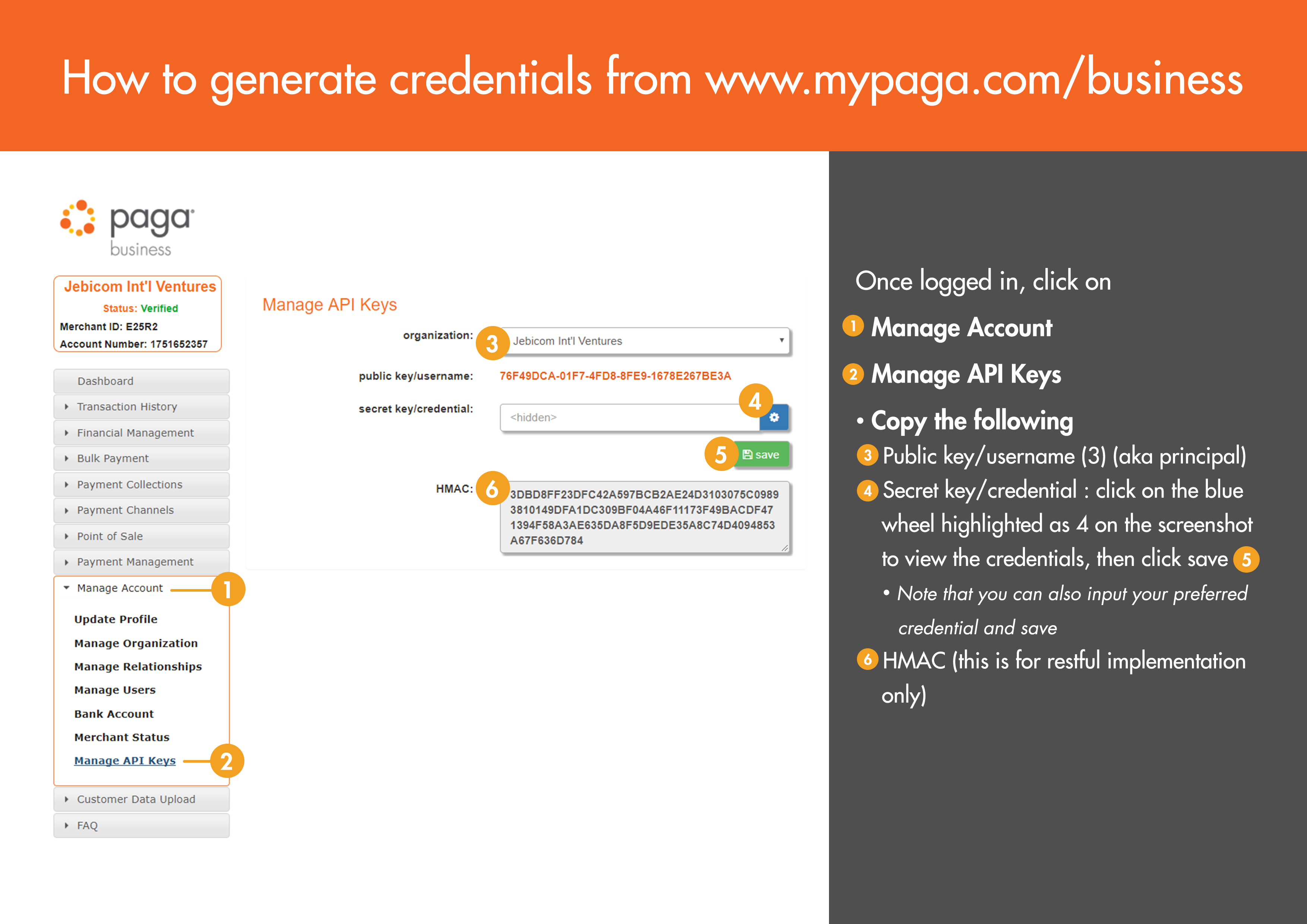
This section will show your live API credentials.
- Public Key / Principal - This is your public key -- sometimes called Username, Merchant Key or Principal
- Live Primary Secret Key/Credential - This is your secret key -- Sometimes called Password or Credential
- Hash Key / HMAC -- For APIs that require parameter hashing, this is the required hash key as indicated in the API documentation
Updated 3 months ago
