Introduction
Welcome to Paga APIs
If you don't already have API credentials, please follow the steps below:
STEP 1:
The steps required to obtain authentication details are outlined below.
Create a Paga Business account
Create a Test Businesss Account on our test environment
Send an email to the Paga Operations Support team.
You will be contacted by a Paga representative that will provide you with the information you require.
Once you have this setup, you're ready to start using the Business Rest services.
STEP 2:
If you have completed STEP 1, you can follow the steps below to get your Public key, Secret key/Password, and HMAC.
Login to your Paga Business Account
To get your API credentials, go to Manage Account, Click on Manage API Keys.
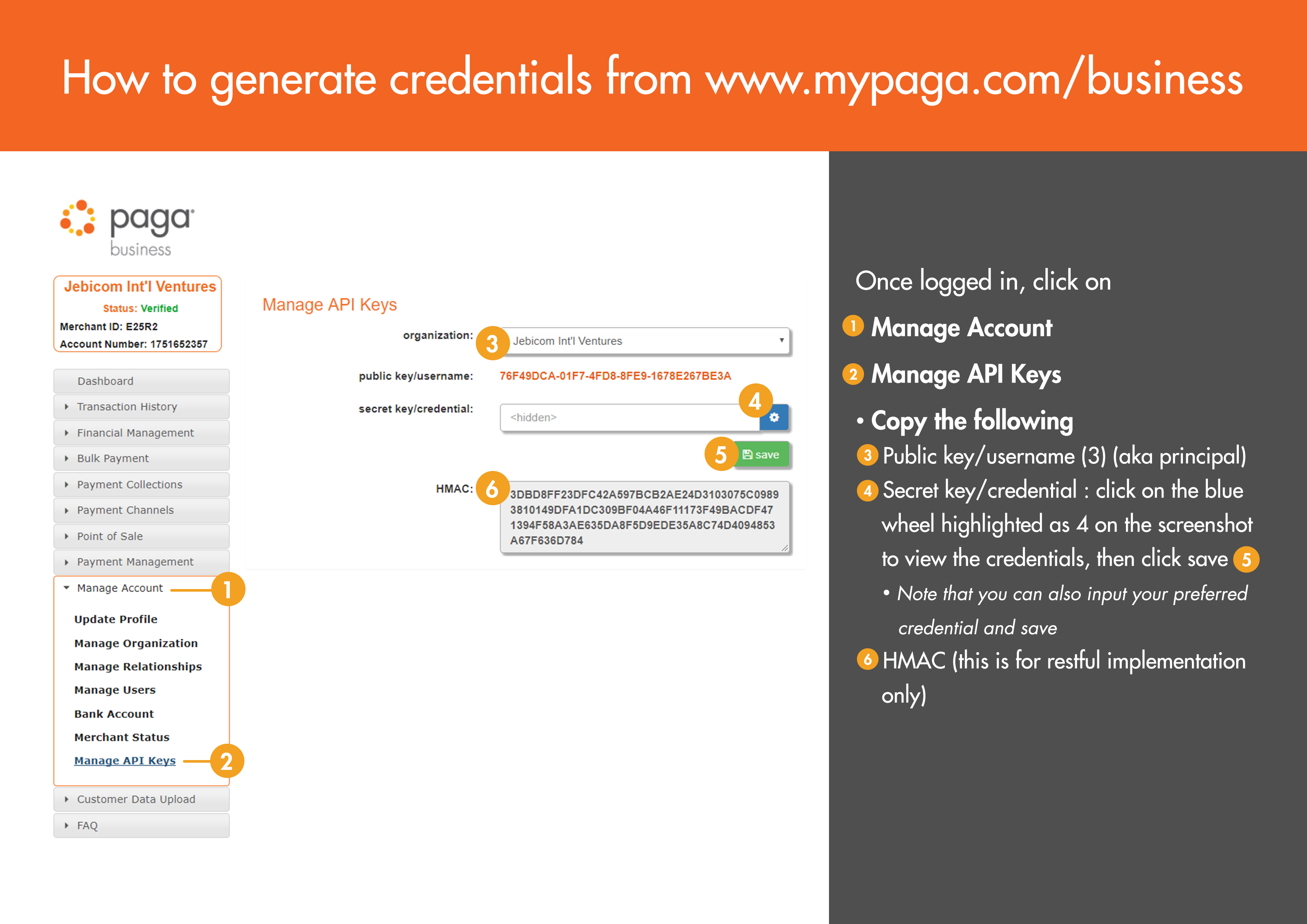
Updated 4 months ago
