Getting Started
WelcomeWelcome to Paga Business REST getting started Page. Here you'll find all the information needed to get started with using all the Paga for business web services.
1. Overview
This document lists the different RESTful web services Paga offers to businesses and guide’s you in setting up these services.
Knowledge of HTTP and RESTful web services is required to setup theses services. If you are not familiar with implementing a REST web service, you may need to get help form a skilled developer. Also see our Sample REST Clients page for more information.
The Paga for Business services work with both JSON and XML. The format used will be determined by the HTTP request Accept header value.
2. Paga Authentication Details
As of this time, Paga authentication details have to be obtained directly from Paga's Business portal. That will change in the near future.
STEP 1:
The steps required to obtain authentication details are outlined below.
Create a Paga Business account.
Send an email to the Paga Operations Support team.
You will be contacted by a Paga representative that will provide you with the information you require.
Once you have this setup, you're ready to start using the Business Rest services.
STEP 2:
If you have completed STEP 1, you can follow the steps below to get your Public key, Secret key/Password, and HMAC.
Login to your Paga Business Account
To get your API credentials, go to Manage Account, Click on Manage API Keys.
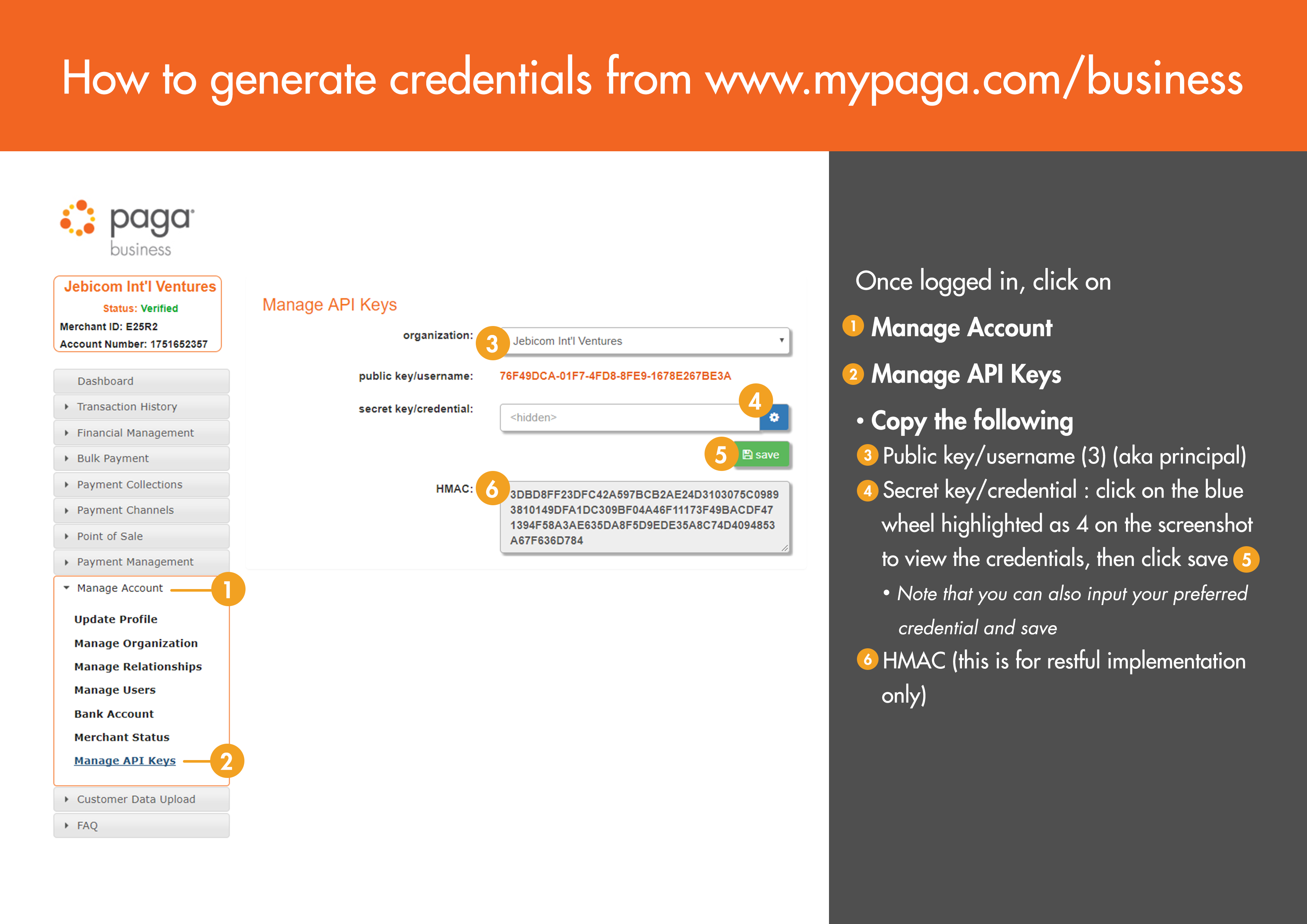
NOTEThe following parameters define the header parameter with respect to the Paga-business account dashboard above:
- principal: public key/username
- credentials: secret key/credential
- hashkey/APIKEY: HMAC
3. Services Offered
Register customer
The Register Customer operation allows 3rd Parties to register customers on Paga. New customers will be contacted to setup their authentication credentials.
Validate Money Transfer (not yet available)
The Validate Money Transfer operation allows an integrated 3rd party to pre-validate potential money transfer operation using the same parameters that would be provided for the actual money transfer. This will return a result indicating whether the actual money transfer using the same parameters is likely to be successful or not, and if not, why.
Bulk Validate Money Transfer (not yet available)
The Bulk Validate Money Transfer operation enables an integrated 3rd party to utilize the Paga platform to execute the validate money transfer operation described above for multiple recipients simultaneously.
Money Transfer
The Money Transfer operation enables an integrated 3rd party to utilize the Paga platform to transfer funds from a variety of sources to another party. The funds transfer may be executed from the accounts of the integrated 3rd party themselves, or on behalf of another customer with the appropriate authentication. The source of funds may be the sender's Paga account or another source that the sender has pre-registered on the Paga platform.
Bulk Money Transfer (not yet available)
The Bulk Money Transfer operation enables an integrated 3rd party to utilize the Paga platform to execute the money transfer operation described above to multiple recipients simultaneously. This is limited to 300 payment items per bulk operation.
Bulk Money Transfer Status (not yet available)
The Bulk Money Transfer Status operation enables an integrated 3rd party to utilize the Paga platform to query the status of multiple previously executed money transfer operations at once. This can be useful for asynchronous processing of bulk money transfer executions, for which a synchronous wait for response may not be feasible due to long execution durations or network failure of the bulk operation. This is limited to 10,000 items per bulk operation.
Airtime Purchase
The Airtime Purchase operation enables an integrated 3rd party to utilize the Paga platform to purchase airtime for any phone number on any of the major networks. The purchase can be funded by the integrated 3rd party themselves, or on behalf of another customer with the appropriate authentication. The source of funds may be the purchaser's Paga account or another source that the sender has pre-registered on the Paga platform.
Bulk Airtime Purchase (not yet available)
The Bulk Airtime Purchase operation enables an integrated 3rd party to utilize the Paga platform to execute the airtime purchase operation described above for multiple phone numbers simultaneously. Due to the potentially long-lived nature of each payment, this is limited to 100 payment items per bulk operation.
Merchant Payment
The Merchant Payment operation enables an integrated 3rd party to utilize the Paga platform to make payments to registered merchants. The purchase can be funded by the integrated 3rd party themselves, or on behalf of another customer with the appropriate authentication. The source of funds may be the purchaser's Paga account or another source that the sender has pre-registered on the Paga platform.
Bulk Merchant Payment (not yet available)
The Bulk Merchant Payment operation enables an integrated 3rd party to utilize the Paga platform to execute the merchant payment operation described above for multiple payments simultaneously. Due to the potentially long-lived nature of each payment, this is limited to 100 payment items per bulk operation.
Validate Deposit to Bank
The Validate Deposit to Bank operation enables an integrated 3rd party to utilize to pre-validate potential deposit to bank operations using the same parameters that would be provided for the actual transaction. This will return a result indicating whether the actual deposit to bank operation using the same parameters is likely to be successful or not, and if not, why not. This will also validate the bank account number for the bank provided and return the account holder name for that account as stored at the bank. This will also return any fees that would be charged as part of the actual deposit to bank operation.
Deposit to Bank
The Deposit To Bank operation enables an integrated 3rd party to utilize the Paga platform to deposit funds to any bank account. The funds will be deposited from the 3rd party’s businesses Paga account to the bank and bank account specified in the operation parameters.
Charge Customer (POS) (not yet available)
The Charge Customer operation enables an integrated 3rd party to utilize the Paga platform to request a payment to them from existing Paga customers. The process will request authentication from the Paga customer using an alternate channel and will credit the integrated 3rd party upon approval of the charge. The authentication for this process can be handled in different ways:
- Single stage - The charge request maintains a persistent connection while the customer is contacted for authentication and will return when authentication is complete
- Polling - The charge request will return immediately with a pending status and will request authentication from the customer in a separate thread. The 3rd party client will need to poll the service using the Charge Customer Confirm request (below) until a completed status (success or fail) is returned
- Two stage / One time authorization credential - The charge request will return immediately and will request authentication from the customer in a separate thread. The customer will be provided with a one-time authorization code, which they will provide to the 3rd party and the 3rd party client will need to submit a confirmation request using the Charge Customer Confirm request (below) with this credential.
Charge Customer Confirmation (not yet available)
The Charge Customer Confirm operation is called by the integrating 3rd party for multi-stage POS processes (see Charge Customer above). This operation is used to either poll the service API for the result of a polling customer charge, or to submit the one time customer authorization credentials for the second stage of a 2 stage customer charge.
Withdrawal
The Withdrawal operation enables an integrated 3rd party to request a funds withdrawal for themselves or on behalf of Paga customers with the appropriate authentication. IF requesting on behalf of a Paga customer, withdrawal details will be sent to the customer. If the business is requesting for itself --
Account Balance
The Account Balance operation enables an integrated 3rd party to utilize the Paga platform to check the balance of a Paga account or any other account type pre-registered on the Paga platform which support balance inquiries. The account balance check may be executed for the account(s) of the integrated 3rd party themselves, or on behalf of another customer with the appropriate authentication.
Transaction History
The Transaction History operation enables an integrated 3rd party to utilize the Paga platform to check the transaction history of their Paga account between selected date ranges. The account balance check may be executed for the account(s) of the integrated 3rd party themselves, or on behalf of another customer with the appropriate authentication. Transactions results are limited to the most recent 10,000 results
Recent Transaction History
The Recent Transaction History operation enables an integrated 3rd party to utilize the Paga platform to check the last 5 transactions on their Paga account. The account balance check may be executed for the account(s) of the integrated 3rd party themselves or on behalf of another customer with the appropriate authentication.
Get Funding Sources (not yet available)
The Get Funding Sources operation enables an integrated 3rd party to utilize the Paga platform to obtain a list of pre-configured funding sources for themselves or on behalf of another customer with the appropriate authentication.
Get Merchants
The Get Merchants operation enables an integrated 3rd party to utilize the Paga platform to obtain a list of registered merchants on the Paga platform, typically for use in parameterizing the merchant payment operation.
Get Merchant Services
The Get Merchants Services operation enables an integrated 3rd party to utilize the Paga platform to obtain a list of registered services and service details for a given registered merchant on the Paga platform, typically for use in parameterizing the merchant payment operation.
Get Banks
The Get Banks operation enables an integrated 3rd party to utilize the Paga platform to obtain a list of available banks on the Paga platform, typically for use in parameterizing the deposit to bank operation.
Get Operation Status
The Get Operation Status operation allows an integrated 3rd party to check on the status of a previous operation using the operation's reference number.
Get Mobile Operators
The Get Mobile Operators operation enables an integrated 3rd party to utilize the Paga platform to obtain a list of available mobile operators on the Paga platform, typically for use in parameterizing the various operations of the business api.
Onboard Merchant
The Onboard Merchant operation, allows Aggregator Organizations to create sub organizations on the paga platform.
Updated 4 months ago
